PowerBook Duo 2300c Useful Links
Powerbook troubleshooting guide
Apple discussions (hardware, software, etc.)
Legacy/Vintage Apple product manuals
AppleCare knowledge base guided search (try if you have specific question)
PowerBook Duo/Duo Dock tech specs & manuals
PowerBook 2000 series tech specs & manuals
Apple Discussions for the 2300c
PowerBook Older Software Downloads
|
||||||||||||||||||
|
PowerBook Model: Duo 2300c (A.K.A AJ) Began: 8/1995 Terminated: Early 1997 Original Price: $3,700 (8/750) & $4,700 (20/1.1 GB) Specs
* According to Apple Computers Inc®. Earlier and/or later operating systems may be supported. |
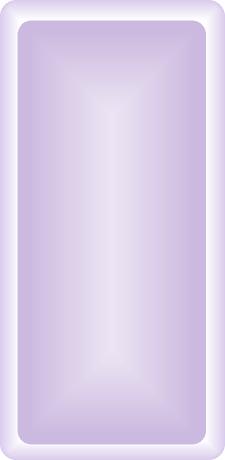 |
||||||||||||||||
Frequently Asked Questions: No. However, you may be able to overclock the processor. Email me if you know how. PowerBook DUO 2300c owners have the option of using either SCSI HD's or IDE HD's. A SCSI 2.5" x 19 mm drive will work. Try a Toshiba 230, Quantum 120, 160 or an IBM 120 or 540. Format the drive at 2:1, as it takes some time for the data to reach the processor from the hard drive. Try The PowerBook Guy for all your PowerBook parts needs. Please note: UP TO 4 GB SCSI HD's will be recognized but at least OS 7.5.5 is needed for such drives. However, with SCSI HD's, there is no absolute HD size limit. Finally, IDE drives can be installed in the PB DUO 2300c which is easily accomplished, as IDE is still the standard interface of laptop HD's (up to 8.2 GB for reliability). Normally, nothing larger than an 8.2 GB IDE HD will work with the PowerBook 2300c (OS 7.5.5 or later required to recognize such a drive). However, the solution is: (1) partition a larger drive with volumes less than 8.2 GB. (2) Run 8.6 or 9.x, which might erradicate the need to partition larger HD's, as these OS' support the EIDE controllers that are found on this machine. With these larger drives installed, you may encouter problems using SCSI Disk Mode. Max out the physical RAM. Try The PowerBook Guy to find RAM for your PowerBook. The PB DUO 2300c can house up to 56 MB of RAM with an optional single DUO 48 MB RAM chip. RAM Charger 8.x: RC uses a technology called Dynamic Memory Allocation. In short, it enables your trusty PowerBook (or any mac) to allocate whatever amount of ram a program needs “on the fly.” The result is that you do not have to worry about reserving a specific amount of ram avalaible for programs. Whatever the program needs, RAM charger will feed it, providing of course, you do not run out of available RAM for use. Stack RAM charger with Connectixs’ RAM Doubler 2.x or 8.x in order to get more available RAM out of your machine. RAM Doubler works like VM, only it is faster and more efficient. Furthermore, RAM Charger and RAM Doubler are fully compatible. RAM Doubler can actually increase your RAM by 3x, depending on the users wishes. RAM Doubler requires at least 8 MB physical RAM and a 68030 processor. I suggest using RAM Doubler over Macintoshs’ Virtual memory feature; the latter is extremely slow on older machines. Try downloading the Ram Doubler installer to be found out there somewhere. Connectix Speed Doubler
2.x or 8.x: Speed
Doubler 2.x (requires a 68030 processor and 8 MB of physical RAM)
or SD 8.x (requires
a 68030 processor, 12 MB of physical RAM and system 7.5.5 or later) will
help make your PowerBook soar by speeding up many common finder operations,
such as: scrolling menu’s, opening folders, copying files, etc.
Speed Doubler replaces the Mac OS disk cache with its own disk cache system,
resulting in an improved (speedier) cache memory system. SD 2.x or SD
8.x speeds up the read/write process by storing frequently used HD data
in RAM, rather than on the HD. Try downloading the Speed Doubler installer
to be found out there somewhere. Battery Information: Replace the battery via BTI. If your 2300c has a Type I or Type II battery, you know someone has purchased a non-standard battery for the machine in question. The next battery that you purchase should be a type III, as the latter battery lasts longer than the Type II or Type I battery that shipped with earlier PB DUO's. Further, buy more batteries as spares for more power on the road or try an external 7.2 volt NiCad battery pack (approx 5 hours running time under heavy usage). Try Lind to purchase one. Want even more portable power or don’t want to use a battery? Try a solar panel called the “Sun Catcher Professional” made by Power Quest. You must have your PB plugged in to boot, however. You can also try a program called amnesia to help recover a non-chargeable NiCad or NiMh battery. You can also try to reset the Power Manager to help your battery charge if you are having chargeing problems, your ac adapter is not recognized, your computer will not wake from sleep, and the like. Go here for instructions on how to reset the Power Manager. More Powerful AC adapter: Try a higher wattage ac adapter to speed up battery charging, like a 45 watt ac adapter as used on the PowerBook Wallstreet for example. However, you may decrease the life of your battery by undertaking the latter method. Keyboard Upgrade:
Apple shipped 5 different keyboards for the PowerBook Duo line; from A-E.
Each model was better than the last (i.e. ‘A’ being the worst
and ‘E’ being the best). *All DUO Docks are compatible with all PowerBook DUO computers. However, the original DUO Dock , in order to be compatible with PB DUO color screen models, requires a replacement lid. Use Windows Printers with the DUO: A cable and driver kit called Powerprint allows the DUO to connect to many popular windows printers (i.e. HP Deskjet 340). Internet/Networking *Asante EN/SC - driver for the
EN/SC Get the above files here (5) One can also connect to another SCSI equipped mac by using a SCSI HDI-30 docking cable (SCSI - SCSI connection). (6) Newer macs, like an imac for example, can be connected to older PowerBooks as well. To acheive the latter, try Asante's USB-to-local talk adapter (will not talk to printers) or an ethernet-to-local talk adapter. (7) Furthermore, use a printer cable to connect to another compatible macintosh computer or, (8) if the PB DUO 2300c has an internal modem, connect to another computer via the modem cable. Connecting to another Mac is useful if you want to install software from a CD but your PowerBook lacks a CD-ROM. Simply connect to another CD-ROM equipped Mac by trying one of the aforementioned ways , mount the disc image on your PowerBooks desktop, and install the software. If the PB DUO 2300c has at least 24 MB of RAM, go for OS 8.1. If it has more RAM, like 32 MB or more, opt for OS 8.6 (updated OS 8.5 24 MB RAM required). If you have low resources like ram and HD space, go for OS 7.5.3 (upgrade it to 7.5.5 once installed). It works well with the PB DUO 2300c and is a free download from Apple. 7.6.1 is another viable option as well. I recommend using OS 8.x if at all possible. Recommended Compatible Software (not an exhaustive list) Any low resource demanding PPC software will work with the 2300c. Here are some examples: *MS Office 98 Click here for a list of more useful software/utilities for older macs. (1) Battery connectors come loose (2) Serial port prone to failure (3) Revision F keyboards may be problematic. The 2300c is a PowerBook Readme DUO Series Buyers Guide Best choice. PowerBook Readme Rankings: DUO Series Buyers Guide
|
||||||||||||||||||