I copied this page from a site that was being shut-down,
as the site creator urged those visiting to grap the information
while they still could. Below are instructions for overclocking
the 5300, which is done at your own risk.
Success!
I've managed to overclock a
5300cs to 5300ce speeds! That is, I changed the bus multiplier
to achieve a 117MHz CPU speed from a standard 100MHz 5300cs.
As far as I know, this is the ONLY website that documents
this sort of modification to the PowerBook 5300 series. Unfortunately,
Apple is effectively revoking my iTools account at the end
of this month (September), so after that, it will disappear
- grab this info while you can!
One thing I won't mention on this page is where to get tools
or parts. For the record, I don't recommend any modifications
you might perform to your hardware. I take no responsibility
for any damange you do to yourself or your hardware. And,
frankly, if you don't know where to get parts, or what parts
to use, then you shouldn't be doing this mod anyway. The learning
curve can be pretty steep too, so PLEASE, if this is your
first mod and you are doing it to your only PowerBook, RETHINK
IT!
There are 2 ways to achieve a speed up of your stock 5300
Series machine. The first is probably the route you should
go if you have little experience with board-level, surface
mount soldering. Not that the components are much bigger,
but there is a little more room for your soldering iron when
dealing w/ the 33.3333MHz oscillator.1) The easiest way by
far to speed up the 5300 series is to replace the 33.3333MHz
oscillator on the mobo with a faster part. To figure out the
speed of your new CPU, multiply the frequency of the new part
by 3 (ie 36MHz * 3 = 108MHz - if you install a 36MHz oscillator,
you'll get a 108MHz CPU). If you have a 5300ce, multiply by
3.5 (36MHz * 3.5 = 126MHz).
We quickly reach a limit - chips
can only run so far over their rated clock speed (even under
the best of circumstances, it's hardly likely anything more
than a 20 - 25% boost will be stable). So the next problem
is to figure out how to change that multiplication factor
from 3 (or 3.5 in the case of a 'CE) to, well, anything else
(a lower multiplier will allow us a faster bus while keeping
the CPU in a reasonable range)....
2) Doing this encompasses the second method for overclocking
a PowerBook 5300 Series machine. The multiplier on PowerBook
5300, like many other Macs (see Marc Schrier's wonderful clock
chipping website),
is set by a series of resistors on the motherboard. These
resistors are not documented by Apple, and it often takes
some doing to figure it out. To my knowledge, no one has yet
posted information about changing the multiplier on a 5300...
So here goes! This is some preliminary info I have. Having
a CS and CE mobo side by side, I've noticed these differences.
Following a hunch, I took a look at these resistors...
| Resistor Position: |
R43 |
R46 |
R47 |
R48 |
R50 |
R127 |
R128 |
R129 |
| 100MHz (3x) |
X |
- |
X |
X |
- |
- |
- |
X |
| 117MHz (3.5x) |
- |
X |
X |
- |
- |
X |
- |
X |
In this case,
an "X" indicates that a resistor _is_ installed
at that location.
That would mean that the resistors on Mad
Dog's site match up w/ the 5300 series in a fashion
something like this:
(R9,R2)=(R50,R128)
(R6,R5)=(R47,R129)
(R8,R7)=(R43,R48)
(R4,R3)=(R46,R127) |
I downloaded
some technical info on the PPC 603e from Motorola's website.
Page 14 of that document shows a diagram w/ the pinout of
the 603e. It goes something like this:
PPC603e pin 213: PLL_CFG0
pin 212: SYSCLCK (bus frequency)
211: PLL_CFG1
210: PLL_CFG2
209: AVDD (this is connected to pin 4 of the oscillator -
Vdd)
208: PLL_CFG3
Page 24 (or section 1.8.1) outlines how to set the bus multiplier.
The chart there seems to imply that PLL_CFG[0-2] set the bus
multiplier... PLL_CFG3 sets the core to VCO multiplier. Would
that be noticeable when you clock chip? -- If not, that might
explain why "no effect" is observed when certain
resistors were moved about in the 1400 chipping...
Hmmm...
In any case, I kinda skipped this step. I traced out PLL_CFG2,
saw it connected to the resistors I was concerned with, and
jumped the gun. I was pretty confident that I had the correct
settings for clocking up from 100MHz to 117MHz. In the future,
I plan on fully tracing out the paths to assemble a table
for the 2x, 2.5x, and 4x multiplier settings.
In the meantime, though, I managed to change the multiplier
on my 5300cs by moving R48 to R46 and R43 to R127. Due to
problems associated w/ using a CE display w/ 512K of VRAM,
however, I haven't had much of an opportunity to run diagnostics
on the upclocked board. But at first glance, 116.7MHz seems
stable and Newer's Gauge Pro's memory test ran flawlessly
for several minutes. When I learn more, I'll post more.
Update 9/11/02: I have run a few benchmark tests in MacBench
5.0 with the 5300ce and the overclocked 5300cs (called 5300cse).
The results are just what one would expect: the systems perform
about equally as well as the 1400/117 in processor tests.
In the disk tests, the 5300s lagged a bit behind. suspect
this is because the stock IBM 1.1GB disk shipped by Apple
in the 5300 only runs at 4,000 RPM - If I recall correctly,
the 1400 has a faster stock disk.
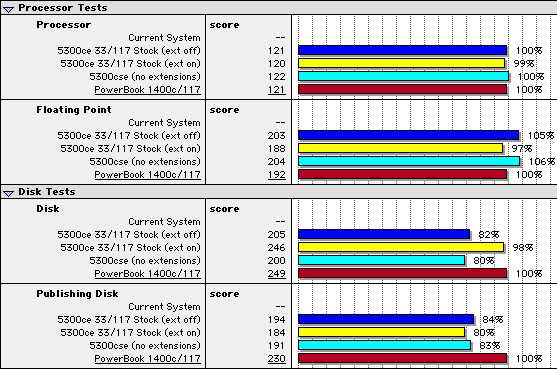 |
| MacBench
5.0 benchmark results (5300cse refers to a 5300cs overclocked
to 117MHz w/ a 'ce display) |
Thanks
to Dave Ip, I have a handful of 5300c mobo pics for the appropriate
area. Click on the thumbnails below to view an image compressed
for use on the web. Click on download original to view the
image in it's full, unadulterated 1024x768 glory.
P.S.:
(My lawyer made me say this) These modifications are not recommended.
I can take no responsibility for any bone-headed stunts you
try to pull with your own hardware! ;-) Modifying your Mac
in this way will absolutely void any warranty you might have
left on that ancient machine. And don't try doing this if
you aren't comfy with the guts of your PowerBook and don't
know your way around a soldering iron... ...er, not that I
really do...
| |
 |
Clock Generator ~56KB
A closeup of the 33.3333MHz oscillator that sets the
bus. Replace this with something faster to upclock your
5300. This is the easiest way to speed up the stock
machine...
[ Download
original ~100KB] |
 |
Resistors
close up ~76KB
I'm pretty sure these are the resistors responsible
for setting the PLL for the 603e. I circled them for
you to make them easy to spot. (Yes,
I know I spelled clcok wrong... I'm too lazy to fix
it)
[ Download
original ~140KB] |
 |
Overview/Perspective ~64KB
This pic gives you an idea of the location of these
components with respect to the CPU.
[ Download
original ~168KB] |
 |
Resistors, again ~64KB
Another image of the resistors, without the hiderance
of my text additions to the picture. This might help
you get a clearer, more unobstructed view.
[ Download
original ~144KB] |
 |
Resistors, once more ~68KB
A slightly different view of the area of interest.
[ Download
original ~164KB] |